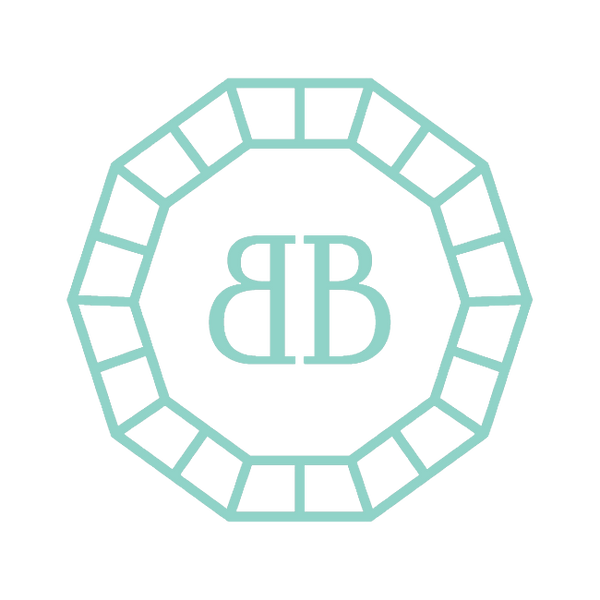Design and print your own wedding invitations - 5 tips!
Share
I understand weddings are a lot to organise, and I totally back anyone who wants to pay to get as much of it done by other people with as little involvement on their part as possible!
But for those who want spend less, to stretch their money as far as possible or not waste a penny (i.e. spend more money on food than bits of paper people will throw away) then I wanted to offer some knowledge up that I've learned which may be of use to you. Be sure to start this with lots of time so it's not stressful x
💕 Here are my 5 steps to stretching your budget by designing and printing your own wedding invitations 💕
Step 1: get paper samples. Order a sample pack online or pop into an art and craft shop to have a look at their paper paying particular attention to the following points...
What weight paper you like (the number with 'gsm' written after it). The lower gsm the lighter and thinner and also the cheaper it will usually be. The thicker/heavier/higher gsm is usually more expensive as its less likely to crease and fold and get dogeared and damaged. There is a middle point where the paper/card is good quality but the price is not extortionate! The paper can really change how an invitation looks and feels so try and have a stroke of a few.
The difference between coated and uncoated is in the name. I always go uncoated because I want items to be recyclable, but the thin plastic layer on the coated option does offer it some protection from water and dirt. Uncoated is necessary if you want to write on it easily.
Matte vs silk - I love a matte finish and because its not shiny I think it shows artwork and colours better as there's no reflection, but silk can be really smart and elegant. So take a look and see what you like. Matte is less smudgy when you write on it but with the right pen its possible to write on silk.

Recycled paper and card are fractionally less bright white but are great for those heading towards eco friendly options. I use 100% recycled card for all of the Badibidu cards and notebooks because it matters to me and you can't really see the difference unless you have a very specific bright white finish in mind.
Would you like me to do a video showing you some of the papers I have and the specifications/words that would describe them? Let me know on social media or in the comments and I'll gather them together.
Step 2: design your invitations
Look on Pinterest for ideas of what you'd like to make. Border or no border, calligraphy fonts or something more modern? Bright colours or monochrome? Do you want a photograph or artwork or neither? You can use personal photos for free or there is a huge range of digital artwork available for download on Etsy, of every style, colour and medium. Contact me if you'd like any of my artwork to use electronically, buying digital artwork is an inexpensive way to get matching elements to use on your save the dates, invitations, table plans and thank you cards.
Include key information such as date, location and times with whatever wording makes you happy. Decide whether you need different versions for different guests if they're coming to different parts of the event.
Download a simple design app such as Canva and have a little practice with it. The free version will be more than enough for the job but you can always pay for premium if you want extra fonts/elements to play with. There are endless YouTube tutorials and websites dedicated to Canva tips as well as instagram accounts and Facebook groups.
Take breaks and come back, squint your eyes to make sure there aren't any big gaps or unbalanced images/spacing.
Step 3: create print ready pdf
When you have completed your design have a last look at it with your partner because a second set of eyes is always useful. Maybe send to ushers and bridesmaids as a test to check everyone finds the font easy to read (some fonts are pretty but there's no point if half the people who receive it can't read it!). Make sure you have space to write names and any other details you want to add by hand.
Download a copy by clicking 'download' and 'pdf print' to ensure it's high resolution and won't be fuzzy and pixelated.
Step 4: send to print
You may already know who you want to print the cards. Your local printer will be able to offer advice and show you the different papers they have available and their advice can be invaluable. You'll probably get a lower price from an online printer such as printed.com or any of the million that are our there now. When you get a quote check you know how many you're getting, whether it's full colour or a limited number of colours, and whether they come with envelopes.
A high res copy might be too big for email so use mailbigfile or wetransfer to send your pdf to the printer for free.
The printer should send you a proof (usually electronic but hard copy if you're very lucky) and you need to have one good final look because sometimes in the process of making the print file they can chop bits off by mistake and its not always obvious! Check all your wording is included, that your colours look about right (there will always be a slight difference from screen to screen and then again when printed so keep that in mind), check for spelling mistakes you might have missed at first glance. Make sure that if you have a background it runs all the way over the edge and into the 'bleed' area which is the bit that's chopped off to make a neat edge.
Step 5: distribute
Hooray you did it! You now have the fun of writing and addressing a load of your own cards! I'm proud of you. I recommend getting some mates with nice handwriting in to write names on, much more fun than doing it solo, not to mention faster.
If you bought any digital design elements be sure to use them on your save the dates, invitations, table plan and anything else you like to get your money's worth 😉 as well as obviously making you look super organised!
Through this whole process please embrace some #antiperfection and remember it's all for fun!